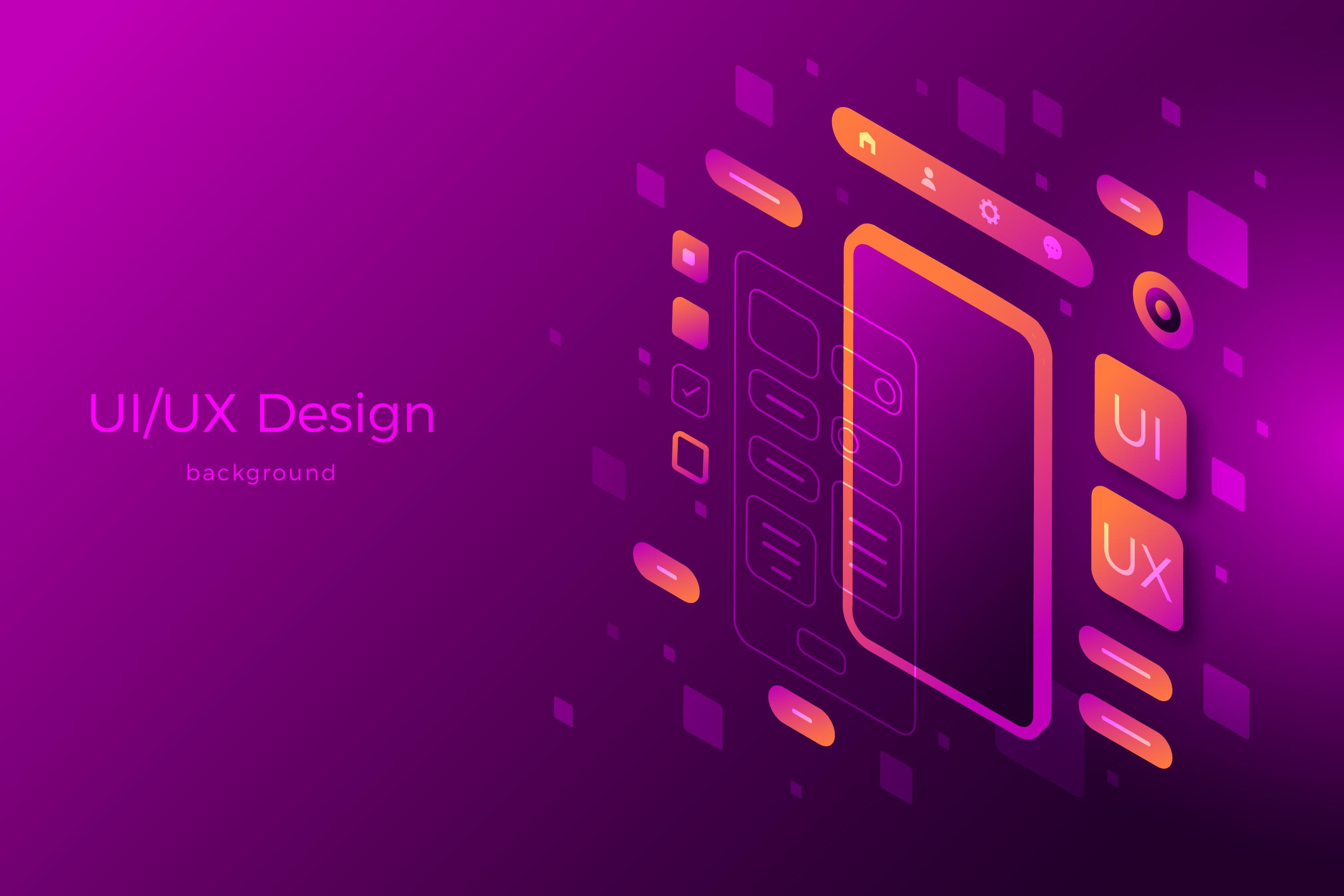Welcome to the world of UI/UX design, where creativity and user-centricity converge to create digital experiences that captivate and delight users. In today’s digital landscape, a seamless and engaging user experience is paramount for the success of any digital product or service. This blog post will take you on a journey through the fundamentals of UI/UX design, its principles, processes, applications, and future trends, all while keeping in mind the human touch that makes these designs truly exceptional.
Introduction to UI/UX Design
- What is UI/UX Design?
UI (User Interface) and UX (User Experience) design are the driving forces behind the visual appeal and functionality of websites, applications, and software. UI focuses on the aesthetics, layout, and elements that users interact with, while UX deals with the overall experience users have while interacting with a digital product. - The Role of UI/UX Design in Digital Products
The success of any digital product depends on how well it aligns with user needs, goals, and expectations. UI/UX design ensures that users can seamlessly navigate through the product, find valuable information, and accomplish tasks efficiently. - The Importance of a User-Centric Approach
Putting the user at the center of the design process is essential. By understanding their behavior, preferences, and pain points, UI/UX designers create interfaces that not only look visually appealing but also provide a satisfying and intuitive experience.

Understanding User Experience (UX)
- Defining User Experience and Its Key Elements
User experience encompasses various aspects, including usability, accessibility, efficiency, and overall satisfaction. A well-designed UX considers all these elements to create a holistic experience. - The Psychology Behind User Behavior
Understanding user psychology, such as cognitive load, decision-making processes, and emotional responses, helps designers create interfaces that resonate with users on a deeper level. - Conducting User Research for Better Insights
Thorough user research, involving surveys, interviews, and user testing, provides valuable insights into user preferences, pain points, and expectations, guiding the design process effectively. - Analyzing User Journey and Pain Points
Mapping out the user journey helps identify pain points in the interaction process. Addressing these issues results in a more satisfying user experience.
UI/UX Design Principles
- Minimalism and Simplicity: Less is More
Simplicity in design enhances usability and reduces cognitive load. A clean and minimalistic interface allows users to focus on what’s essential. - Consistency in Design for Familiarity
Consistency in design elements, such as color schemes, typography, and icons, fosters familiarity and helps users navigate with ease. - Visual Hierarchy and Information Architecture
A well-structured visual hierarchy guides users’ attention to the most important elements of the interface, making it easier for them to find what they’re looking for. - Responsive Design for Multi-Platform Adaptability
In today’s multi-device world, responsive design ensures that the interface looks and functions seamlessly across various devices and screen sizes. - Accessibility: Designing for All Users
Designing with accessibility in mind ensures that the product is usable by people with disabilities, creating an inclusive experience for everyone.
The UI Design Process
- Wireframing: Blueprinting the User Interface: Wireframes serve as the foundation for the design, outlining the layout and basic functionality of the interface.
- Prototyping: Iterative Design for Feedback: Prototypes allow designers to gather feedback from users, refining the design iteratively to meet user needs effectively.
- Color, Typography, and Iconography: Choosing the right colors, typography, and icons not only enhances aesthetics but also communicates the brand’s identity and message.
- Imagery and Visual Elements: Carefully selected imagery and visual elements complement the design, reinforcing the overall user experience.
- Crafting Intuitive Navigation and Interaction: A well-designed navigation system ensures users can easily find the information they need, enhancing overall user satisfaction.
The UX Design Process
- Defining User Personas and Scenarios: Creating user personas helps designers understand their target audience and design with their specific needs in mind.
- Creating User Flows and User Stories: User flows and user stories outline the typical paths users take within the product, helping designers anticipate user actions.
- Information Design and Content Strategy: Organizing information effectively and crafting a thoughtful content strategy ensures users can access the right information at the right time.
- Usability Testing and Feedback Incorporation: Usability testing helps identify potential issues and areas for improvement. Incorporating user feedback is essential to refining the design.
- Iterative Refinement for Optimal User Experience: The UX design process is iterative, allowing designers to continuously refine the product based on user feedback and changing requirements.
Mobile UI/UX Design
- Mobile User Behavior and Design Considerations: Understanding how users interact with mobile devices informs the design of mobile interfaces.
- Mobile-first Approach and Responsive Design: A mobile-first approach ensures that the interface is optimized for mobile devices, with responsive design ensuring a seamless experience across devices.
- Mobile App vs. Mobile Website: Key Differences: Choosing between a mobile app and a mobile website depends on the specific goals and functionality of the product.
Web UI/UX Design
- Web-Specific User Experience Challenges: Designing for the web comes with unique challenges, such as the need for fast loading times and cross-browser compatibility.
- Crafting Engaging Landing Pages: Landing pages are often the first point of contact with users. Crafting engaging and persuasive landing pages is crucial for conversions.
- Enhancing Web Navigation and Searchability: Intuitive navigation and effective search functionality make it easy for users to find what they’re looking for on a website.
- Optimizing Forms and Conversion Points: Streamlining forms and optimizing conversion points improves the user journey and increases conversion rates.

UI/UX for E-commerce Platforms
- The Impact of UI/UX on E-commerce Success: A well-designed e-commerce platform enhances user trust and encourages conversions.
- Streamlining the Checkout Process: A smooth and efficient checkout process is essential for reducing cart abandonment and completing transactions.
- Product Pages That Convert: Best Practices: Optimizing product pages with high-quality images, clear product descriptions, and user reviews boosts user confidence.
- Building Trust Through Design and Security
- Design elements that convey trustworthiness, such as secure payment options and customer testimonials, contribute to a positive user experience.
UI/UX for Software Applications
- Designing Intuitive Software Interfaces: Software applications should have user-friendly interfaces that enable users to achieve their tasks effortlessly.
- Enhancing Productivity with UX-Centric Features: UX-centric features, such as keyboard shortcuts and intuitive workflows, improve user productivity.
- Onboarding and User Training for New Software: Effective onboarding and user training ensures users can quickly learn how to use the software, leading to a smoother adoption process.
UI/UX for Gamification
- Applying Game Design Elements to Engage Users: Gamification elements, such as badges, points, and leaderboards, create a fun and engaging user experience.
- The Psychology of Gamified User Experiences: Understanding the psychological principles behind gamification helps designers create motivating and rewarding experiences.
- Gamification for Learning and Skill Development: Gamification is a powerful tool for enhancing user learning and skill development in educational and training applications.
Trends in UI/UX Design
- Micro interactions: Adding Delight to UX: Micro interactions, such as animated buttons or subtle transitions, add a touch of delight to the user experience.
- Voice User Interfaces (VUI) and Conversational Design: Voice user interfaces and conversational design are becoming increasingly important as voice assistants and chatbots become more prevalent.
- Augmented Reality (AR) and Virtual Reality (VR) in UX: AR and VR offer exciting possibilities for immersive user experiences, particularly in industries such as gaming, retail, and real estate.
- AI and Personalization in User Experience: Artificial intelligence enables personalized user experiences, from product recommendations to adaptive interfaces.
Measuring UI/UX Success
- Key Performance Indicators (KPIs) for UX: Metrics such as user satisfaction, task completion rates, and conversion rates help measure the effectiveness of the UI/UX design.
- Analyzing User Feedback and Surveys: User feedback and surveys provide valuable insights into user satisfaction and areas for improvement.
- Conducting A/B Testing for Optimization: A/B testing allows designers to compare different design elements and strategies to determine the most effective approaches.
The Future of UI/UX Design
- Emerging Technologies and Design Possibilities: As technology advances, UI/UX design will incorporate innovative technologies such as AI, AR, VR, and more.
- Evolving User Expectations and Trends: User expectations will continue to evolve, leading to new design trends and approaches that designers must stay ahead of.
Conclusion
Recap of the Importance of UI/UX Design
Effective UI/UX design is essential for creating digital products that users love and find easy to use.
Emphasizing User-Centric Design for Success
Putting the user at the heart of the design process leads to more intuitive, engaging, and successful digital experiences.
Ready to transform your digital presence with exceptional UI/UX design? Contact Click to Design Studio for unparalleled UI/UX design services. Let us bring your vision to life and create user experiences that leave a lasting impression.